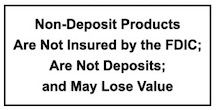Call one of our Customer Service Representatives at 217-453-2515.
We’ll help you:
- Select and open a new State Bank of Nauvoo Checking Account.
- Transfer Direct Deposits and Automated Transfers to your new account.
- Close your old accounts with your existing bank, credit union, etc.,
Alternatively, you can download, print and follow the simple instructions in our Switch Kit. To view the file, you will need Adobe Reader. Most computers already have it installed.